Support, Training and Consulting Services
Infologic Design has expertise built over more than 40 years to assist our customers in a number of ways. We are able to provide training, technical support, and consulting services.
Select one of the tabs below to get further information on each topic of our support and services.
Select one of the tabs below to get further information on each topic of our support and services.
Training Provided by Infologic Design
Infologic Design run professional training courses on the Simcenter MAGNET Suite and Simcenter Motorsolve products. They are are presented by our experienced Support Engineers. The sessions can made available anywhere across Europe
(depending on demand).
(depending on demand).
Training Courses
Simcenter MAGNET:
The Simcenter MAGNET Introductory Training Course usually runs over 3 days, and on the third day, bring your own models along and we will take time to go over them with you and give more specific advice and pointers.
Overview
Simcenter MAGNET is an all-purpose low-frequency magnetics analysis package. As such, its possibilities are endless, but its interface necessarily places more demands on the user than would an application-specific package (such as Simcenter E-Machine Design).
The much desirable three-dimensional analysis capability is fully present, along with state-of-the-art modelling devices to mitigate as needed the increased computational demands, but these devices in turn make demands on the user's skill, knowledge, experience and good engineering sense.
The Introductory Course seeks to equip beginner or intermediate users with the tools needed to exploit with confidence the full potential of generic-minded Simcenter MAGNET.
Simcenter MAGNET:
The Simcenter MAGNET Introductory Training Course usually runs over 3 days, and on the third day, bring your own models along and we will take time to go over them with you and give more specific advice and pointers.
Overview
Simcenter MAGNET is an all-purpose low-frequency magnetics analysis package. As such, its possibilities are endless, but its interface necessarily places more demands on the user than would an application-specific package (such as Simcenter E-Machine Design).
The much desirable three-dimensional analysis capability is fully present, along with state-of-the-art modelling devices to mitigate as needed the increased computational demands, but these devices in turn make demands on the user's skill, knowledge, experience and good engineering sense.
The Introductory Course seeks to equip beginner or intermediate users with the tools needed to exploit with confidence the full potential of generic-minded Simcenter MAGNET.
What You'll Learn
Hands-on lab topics include:
- Simcenter MAGNET's interface and geometric modelling tools
- Material and magnet management features
- Electrical excitations: coils and circuits
- Meshing controls and options
- Solver capabilities and options, including motion solving
- Processing of simulation results
- Use of boundary conditions for improved efficiency
- Model parametrisation for trend analysis
- Accuracy assessment via sensitivity analysis
- Scripting, customisation, and learning resources.
Hands-on lab topics include:
- Familiarisation with interface via geometric modelling operations
- Motor array of permanent magnets
- Stranded vs. solid coils, floating conductors, and circuit features
- Manual mesh control vs. mesh adaption, magnetic fields at corners
- Motion example with processing of results including force
- Use of boundary conditions for even/odd symmetry and motor periodicity
- Geometric parametrisation and the Modelling Toolbox
- Example of sensitivity analysis.
Simcenter E-Machine Design:
This is usually a 2 day Introductory Training Course, intended for new users who seek an introduction to the key features of Simcenter E-Machine Design.
It covers problem setup, solving techniques, post-processing, and how to avoid common pitfalls. The last part of the course is an open lab session where attendees are encouraged to practice and seek advice on their specific application.
Overview
Intended for new users who seek an introduction to the key features of Simcenter Motorsolve: problem setup, solving techniques, post-processing, and how to avoid common pitfalls.
The last part of the course is an open lab session where attendees are encouraged to practice and seek advice on their specific application.
What You'll Learn:
Interface
Check the Events section to see what course are being scheduled.
This is usually a 2 day Introductory Training Course, intended for new users who seek an introduction to the key features of Simcenter E-Machine Design.
It covers problem setup, solving techniques, post-processing, and how to avoid common pitfalls. The last part of the course is an open lab session where attendees are encouraged to practice and seek advice on their specific application.
Overview
Intended for new users who seek an introduction to the key features of Simcenter Motorsolve: problem setup, solving techniques, post-processing, and how to avoid common pitfalls.
The last part of the course is an open lab session where attendees are encouraged to practice and seek advice on their specific application.
What You'll Learn:
Interface
- Using the Motor explorer panel, Input panel and View window
- Creating & comparing multiple designs
- Modifying pre-defined rotor & stator templates
- DXF import for creating custom rotor & stator parts
- Setting parameters for automatic layout generation
- Defining inputs
- Performance Charts & Analysis Charts
- Fields & Field Charts
- Exporting Results
- Viewing material properties
- Creating & modifying properties
- Run a script internally and externally
- Overview of common Simcenter E-Machine Design specific commands
- Thermal Design Settings & Result Charts
- Generator Result Charts
Check the Events section to see what course are being scheduled.
Support for All Software Users
There are several ways in which a user of the Infolytica software can obtain additional support. The following outlines the various options available, accessible to both supported and non-supported users.
Included with the Software for All Users
The first set of resources that should be checked are the following. They are included with the software itself under the Help menu. (Simcenter Motorsolve is set out slightly differently, but similar functionality is available under the Help button or F1).
Help→Getting Started Guide
Help→Introduction to ...
These give an overview (as PDF files) on using the software. Between them, they are the best introduction to the software and should be the starting point for all new users.
Help→Tutorials
A set of worked examples (in a PDF file) are provided (both 2D and 3D) which can be followed by the user, giving an insight into how models are created and analysed.
Help→VB Scripting Manual
This is a general scripting manual, with more specific scripting descriptions also available (see below)
The first set of resources that should be checked are the following. They are included with the software itself under the Help menu. (Simcenter Motorsolve is set out slightly differently, but similar functionality is available under the Help button or F1).
Help→Getting Started Guide
Help→Introduction to ...
These give an overview (as PDF files) on using the software. Between them, they are the best introduction to the software and should be the starting point for all new users.
Help→Tutorials
A set of worked examples (in a PDF file) are provided (both 2D and 3D) which can be followed by the user, giving an insight into how models are created and analysed.
Help→VB Scripting Manual
This is a general scripting manual, with more specific scripting descriptions also available (see below)
Help options for Simcenter MAGNET
Help→Help Topics (also available using F1 key)
This help facility is based on traditional hypertext Help systems, with sections on using the software, materials, coils through to solving the models and viewing the solutions. There is also a section on preparing animations, and a section on Scripting (including a reference on all Script commands).
The Getting Started section includes Help Tasks and Help Tips.
The Help Tasks gives descriptions on how to perform various tasks relating to animations, boundary conditions, default settings, and displaying results. The Help Tips gives some useful tips on various topics from Coils, Meshing, to Motion.
Web Based Resources for All Users
Web archive of Webinars
As new versions of the software are introduced, 45 minute Webinars are presented, which are also recorded for later use. Many of these are avaialble on YouTube for example - search for "Infolytica" to see which webinars are available.
This help facility is based on traditional hypertext Help systems, with sections on using the software, materials, coils through to solving the models and viewing the solutions. There is also a section on preparing animations, and a section on Scripting (including a reference on all Script commands).
The Getting Started section includes Help Tasks and Help Tips.
The Help Tasks gives descriptions on how to perform various tasks relating to animations, boundary conditions, default settings, and displaying results. The Help Tips gives some useful tips on various topics from Coils, Meshing, to Motion.
Web Based Resources for All Users
Web archive of Webinars
As new versions of the software are introduced, 45 minute Webinars are presented, which are also recorded for later use. Many of these are avaialble on YouTube for example - search for "Infolytica" to see which webinars are available.
Help Topics (F1) for Simcenter MAGNET
Supported users
The following outlines the additional options available for users who have an up to date Support contract.
- Web Based Resources for Supported Users
There are a number of useful resources available on the Mentor web pages for supported users. There are options for downloading new versions of the software, additional software tools, plus two further Help facilities — Service Request and KB articles. - KB articles for Supported Users (was called "LiveDocs")This is the main source of detailed information, with a resource that is being continually updated. All aspects of the software and its use are covered, as well as more general guidance on electromagnetic modelling and use of simulation software. It can be regarded as a very general support aid—not just how to use the software! Previously known as LiveDocs, this important resource is highly recommended.
There is a Table of Contents, which can be found at:
Simcenter MAGNET Suite: support.mentor.com/en/knowledge-base/MG601540
Simcenter Motorsolve: support.mentor.com/en/knowledge-base/MG603711
Note that you must have a valid username and password - please use the "Got a Question?" tab to contact us if you have any difficulties.
The range of topics cover the modelling and user interface, to materials and coils, through to solving and scripting. These sections include many tips on best practice when using the software, including detailed descriptions of technical aspects to the software, for example how to implement boundary conditions to how to implement full 6-axis motion.
The section marked "electromagnetics" is much more general in nature, and gives an overview of various aspects of electromagnetic modelling. Much of the information is independent of the Simcenter software itself, and when read in conjunction with the Help→Introduction to ... can be regarded as a useful tutorial in electromagnetics.
Contact the Infologic Design Engineers
In addition to the electronic help facilities, all supported users can contact our Engineers directly to ask specific questions on the use of the software. Select the "Got a Question?" tab to contact us.
Some topics may best be dealt with as a Consulting service however (for example checking a users model for accuracy and efficiency, scripting, or questions relating to the design rather than specific use of the software). Select the "Consulting" tab for more information.
Just contact us if you are not sure, and we will point you in the right direction!
Some topics may best be dealt with as a Consulting service however (for example checking a users model for accuracy and efficiency, scripting, or questions relating to the design rather than specific use of the software). Select the "Consulting" tab for more information.
Just contact us if you are not sure, and we will point you in the right direction!
Consulting Services Offered by Infologic Design
Infologic Design offers various services, from running analyses using the software products, to full design and optimisation Consulting services with an option to order prototypes and discuss an opportunity for mass production.
If you subsequently purchase the software, all models which were created during the consultancy service will be sent to you and will be supported free of charge for 12 months following the end of consultancy service.
More information can be found under the section Services.
Got a Question?
You agree to our Terms and Conditions
Frequently Asked Questions
In addition to the electronic help facilities, all supported users can contact our Engineers directly to ask specific questions on the use of the software. Just complete the "Got A Question?" section.
- questionDo I need 2D or 3D Analysis?answerThe 2D option is appropriate if a device is relatively long, and the geometry does not vary along its length. In this case a 2D model of a cross section can be performed. Alternatively, if the device is rotationally symmetric, the solution can be obtained on the 2D plane of symmetry. Note that 2D can be purchased separately to 3D, and that the 2D analysis is much more efficient than modelling a small section using the 3D solver.
- questionDo I need Transient Analysis?answerThe transient solver can also perform simple Static analysis (just calculating at t=0). This does have an extra benefit as it allows a static analysis with voltage-driven coils (which is not directly possible with the Static solver itself).
Transient with Motion and transient are two different solvers. However, if the Transient with Motion solver is purchased, the Transient solver is always included at no additional charge.
In theory, a time-harmonic solver can only be used in a linear system, so magnetic saturation may not be included. However, particularly if the saturation is not severe, and if the conducting materials are not saturating (such as in an induction motor), then the time harmonic solvers may be employed quite successfully to approximate the nonlinear material properties. However, to see how the shape of the waveforms change with saturation (they are no longer sinusoid), or how saturation varies over an AC cycle, the full transient solver will be required. If permanent magnets are present with other AC sources, then a transient solver will again be necessary. - questionWhat is the difference between Parameterisation and Optimisation?answerParameterisation offers the capability to easily view the effects of design change (geometry, supply, materials) on device performance. This can be easily seen in a single solver run, with the effects viewed graphically or numerically. The design parameters which can be varied are virtually unlimited.
In contrast, Simcenter MAGNET Design Optimisation automates the process of deciding the best choice of parameters to use, to produce a device that meets a specified design requirement. The improved design can be achieved automatically using a specialised optimisation technique called evolutionary strategy. This is much more efficient use of design time than attempting the procedure by manual inspection of software results, which might number in hundreds of solutions for review. - questionWhat is Simcenter Motorsolve?answerSimcenter Motorsolve is the modern electric motor design software combining classical design techniques for the initial sizing, with automated FEA simulations for accurate performance prediction of Induction, Switched Reluctance, brushed and brushless DC, Permanent Magnet AC, and Synchronous Reluctance motors (see diagram below). The extensive set of standard rotor and stator templates make changes to parameters simple, and can be reviewed easily with the advanced built-in design history feature. Custom stator and rotor designs can also be imported as DXF files.
- questionWhat is Simcenter Motorsolve Thermal?answerA new Thermal module within Simcenter Motorsolve evaluates the impact of temperature and different cooling methods on an electric machine's performance. Using the same software and the same motor model, Designers can not only calculate flux linkage and efficiency for example, but also the temperature rise in each component.
- questionWhat is MotorSolve Generator?answerSimcenter Motorsolve BLDC also offers an optional generator analysis feature. The result waveforms and charts, applicable to both motors in generating mode and AC generators, can be computed and are presented in a form applicable to generator design.
Which Solver to use for Electrical Machine Design
There are a wide range of electrical machines, and Simcenter Motorsolve can handle most of them. Those that cannot be handled in Simcenter Motorsolve can be analysed using SimcenterMAGNET. The table below shows which of the Simcenter Motorsolve modules can be applied to the various types of electrical machine.
There are a wide range of electrical machines, and Simcenter Motorsolve can handle most of them. Those that cannot be handled in Simcenter Motorsolve can be analysed using SimcenterMAGNET. The table below shows which of the Simcenter Motorsolve modules can be applied to the various types of electrical machine.